What are Core Web Vitals and how to measure them?
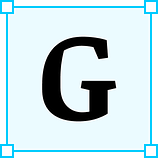 Google recently changed the speed report in Google Search Console, which is now called the “Core Web Vitals”. It draws data from Google’s new Web Vitals engine released on May 5, 2020. The new Core Web Vitals report is similar to the old speed report, but it includes several new key metrics — Largest Contentful Paint (LCP), First Input Delay (FID), and Cumulative Layout Shift (CLS).
Google recently changed the speed report in Google Search Console, which is now called the “Core Web Vitals”. It draws data from Google’s new Web Vitals engine released on May 5, 2020. The new Core Web Vitals report is similar to the old speed report, but it includes several new key metrics — Largest Contentful Paint (LCP), First Input Delay (FID), and Cumulative Layout Shift (CLS).
Then, in a Google Webmasters Central Blog Post on May 28, 2020, Google announced a merging of core Web Vitals metrics with their current user experience rating signals.
So I decided to get down to it, make sense of it, and put it all together. I hope this helps our readers understand what’s happening, what’s changed, and how you can plan for this update.
Optimizing user experience is critical to any website’s long-term success. If you’re a business owner, marketer or developer, Web Vitals will help measure your site’s experience and detect areas for improvement.
Web Vitals is Google’s project to provide precise instructions on signals critical to delivering better user experience. Over the years, Google has developed tools to quantify and report on web performance. Some developers are skilled at using these tools, while others find all these tools and metrics cumbersome and challenging to keep up.
Site owners should not have to be performance gurus to understand their users’ quality of experience. The Web Vitals initiative by Google is an attempt to make this landscape a bit simpler for everyone and help sites focus on the most critical metric Core Web Vitals(at least in the coming times).
This update is scheduled to come out in 2021, and Google has confirmed there is no need to take immediate action.
To help us prepare for these changes, however, they updated the tools used to measure page speed, including PSI, Google Lighthouse, and Google Search Console Speed Report.
What are Core Web Vitals?
Core Web Vitals are a component of Web Vitals initiative that applies to all web pages. They must be measured by all webmasters and will be present across all Google tools. Each of the Core Web Vitals reflects a unique aspect of user experience. These aspects are quantifiable, measurable, and attempt to reflect real-world experience.
Google emphasizes Core Web Vitals’ significance over other performance indicators, as they are crucial to all web experiences.
Web experience expectations of users may vary depending on site and context, but some remain consistent regardless of where they are on the web.
We can put it this way:
Core Web Vitals are the requirements of all websites to fulfill customer expectations.
Google specifically identifies core user experience needs as loading, interactivity, and visual stability.
And its metrics are:
- Largest Contentful Paint.
- First Input Delay.
- Cumulative Layout Shift
Largest Contentful Paint:
LCP measures load speed and trace the point in the page load timeline when the main page content is likely to load. To provide a good user experience, LCP should occur within 2.5 seconds of page load. For most users, the 75th percentile of mobile and desktop loads is a reasonable threshold to measure to ensure that you meet this target.
As mentioned in the Largest Contentful Paint API, the elements considered are:
- <img> elements
- <image> elements inside an <svg> element
- <video> elements (the poster image is used)
- An element with a background image loaded via the url() function (as opposed to a CSS gradient)
- Block-level elements containing text nodes or other inline-level text elements children.
First Input Delay:
FID measures responsiveness and measures user experience delay when trying to interact with the page first. Pages should have an FID of under 100 milliseconds to provide a good user experience. To ensure that you meet this target for most users, the 75th percentile of mobile and desktop loads is a good threshold to measure, just like LCP. The FID is the user’s first impression of the response time of your site, and first impressions are critical in forming our overall impression of the quality and reliability of a website.
FID is a metric that measures the response of a page during loading. As such, it focuses exclusively on input events with specific behavior such as clicks, touches, and key presses.
Other interactions, such as scrolling and zooming, are constant actions with entirely different performance restrictions (also, browsers often can hide their latency by running them on a separate thread).
Cumulative layout shift:
CLS measures visual stability and measures the amount of unexpected page content layout shifts. To have a good user experience, pages should maintain a CLS below 0.1.
But what exactly is CLS? Let’s try to understand.
Layout shifts happen whenever a visible entity changes its starting position (e.g., top and left position in the default writing mode) between two frames. Such elements are considered unstable.
Please note that layout shifts only occur when existing elements change starting location. If a new element is added to the DOM or a current element changes size, it does not count as a layout shift as long as the change does not change the starting position of other visible elements.
Image Source: https://webdev.imgix.net/cls/layout-shift-1.png
There is an element in the image above that takes half of the view in one frame. Then the element shifts by 25% of the viewport height in the next frame. The red dotted rectangle indicates the union of the visible area of the element in both frames, which, in this case, is 75 % of the entire viewport, its impact fraction is 0.75.
The browser looks at the viewport size and movement of unstable elements between two rendered frames to calculate the layout shift score. The layout shift score is a product of two movement measures: impact fraction and distance fraction.
layout shift score = impact fraction * distance fraction
How to measure and report Core Web Vitals?
Following are some of the available tools that support Core Web Vitals and can be used to measure them:
1. Chrome User Experience Report
The Chrome User Experience Report provides metrics for how real-world Chrome users perceive web sites.
Real user data drive the Chrome User Experience Report metrics. As a result, the results represent the experience of actual users of the visited origin. Compared to virtual or local tests in defined and simulated environments, the result captures the full set of external variables that form and lead to the final user experience.
For example, variations in the population of users who have access to a particular origin may contribute dramatically to user experience. If more visitors visit the site with modern devices or through a faster network, the results may appear’ faster’ even if the site is not optimized.’ In comparison, a well-optimized platform that draws a smaller user base or a greater user community on slower devices or networks may appear ‘slow.’
P.S. The Chrome User Experience Report is available as a Google BigQuery public project. To access it, you’ll need a Google Account and a Google Cloud Project.
2. PageSpeed Insights
PageSpeed Insights(PSI) is a speed test tool that analyzes the content of a web page, then provides suggestions for speed improvement. PSI has now been upgraded to use Lighthouse 6.0, which enables the measurement of Core Web Vitals in both the report’s lab and field sections.
3. Search Console
The Search Console report shows URL performance grouped by status, metric type, and URL group (groups of similar web pages).
It’s based on three Core Web Vitals metrics: LCP, FID, and CLS. If a URL has no minimum reporting data for any of these metrics, it is omitted from the report. Once a URL has a threshold of data for any metric, the page status is the status of its poorest metric.
4. Lighthouse
Lighthouse is an open-source platform to enhance website performance. You can run it for any webpage, public or private. It has performance audits, usability tests, progressive web app audit, SEO, etc.
You can run Lighthouse from the command line in Chrome DevTools or as a node module. You give Lighthouse an audit URL, run a series of audits against the page, then generate a report on how well the page did. Use the failed audits as indicators to improve the page. Each audit has a reference doc explaining why and how to fix the audit.
Recently, Lighthouse was updated to version 6.0, which includes additional audits, new metrics, and a new performance score.
5. Chrome Dev Tools
Chrome DevTools is a suite of web development tools directly incorporated into Google Chrome. DevTools can help you quickly edit on-the-fly pages and fix problems so that you can eventually create better websites faster. Chrome DevTools has also been updated to help site owners find and fix visual instability issues on a page that can lead to Cumulative Layout Shift (CLS).
Select a layout shift to view in the Summary tab. To visualize where the change itself occurred, hover over the Move to fields. Chrome DevTools also tests Total Blocking Time (TBT), which is quite useful when optimizing First Input Delay (FID).
TBT is shown in the Chrome DevTools Performance panel footer when testing page performance.
6. Web Vitals Extension
The three core web vitals metrics are now available in a new Chrome extension that you can download here.
This extension measures Core Web Vitals, providing real-time feedback on loading, interactivity, and layout shift metrics. It is consistent with how Chrome tests these metrics and reports to Google’s other tools.
When enabled, it displays a disabled state badge icon before you navigate to a URL. At this point, the green or red badge will be updated depending on whether the URL passes the Core Web Vitals metrics thresholds.
The badge has several states:
* Disabled-brown
* Passing green
* Failing one or more metrics-red
If one or more metrics malfunction, the badge will animate such metrics.
You can even create your own custom Python scripts to automate performance metrics measurement. But that could be a topic for another post maybe. :-)
Originally published at https://www.datadab.com on June 7, 2020.
